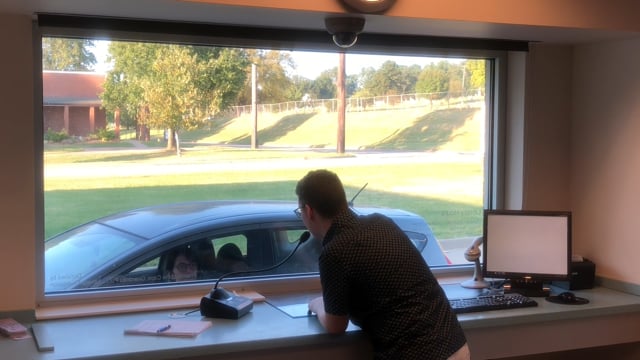Did you know you can place holds on items to be picked up using our convenient drive-thru window?
When placing a hold online, just select the “Drive-Thru Window” option in the drop-down menu. You can also call us at (573) 334-5279 to place holds and let us know you’ll be using the drive-thru. As always, don’t forget your library card! You’ll need it to pick up your items.
Check out the video for a closer look at our drive-thru window: